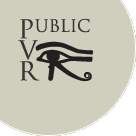VRGL
We no longer support VRGL, but it remains useful, and several installations still use it.
VRGL is a modified OpenGL library, which allows the programmer to introduce off-axis and spherical projection effects into the display of any OpenGL application. It exists as a compiled library, (a *.dll file in Windows(R) which masquerades as the standard OpenGL library the application normally uses. VRGL intercepts the application's OpenGL calls, introduces needed changes, and passes the requests on to the true OpenGL library. VRGL is intended to work closely with CaveUT.
Theoretically, VRGL could work with any OpenGL program, but we have only made sure it works with Unreal Tournament 2004 and earlier versions. Because of this, it is finely tuned to cater to the needs of the 2.5 (and earlier) versions of the Unreal Engine produced by Epic Games. VRGL works closely with CaveUT.
VRGL supports moderate spherical warping needed for multi-projector dome displays. The best example is the Earth Theater's partial dome display which uses standard LCD projectors, VRGL 2.5 for the warping, and CaveUT 2.5 to handle the multiple projection areas on the main screen. VRGL will function on most modern video cards, employing shader code for better performance. It comes with support for color correction and some degree of edge blending. Finally, VRGL 2.5 continues to support off-axis projections for flat screen displays, the essential building block for multifaceted CAVE-like and video wall displays. We are no longer supporting or developing VRGL. You can get the final version here, along with CaveUT, and a couple of other useful tools.
CaveUT_VrpnUT_VRGL_Logger_8_5_0_1_1.zip
The older VRGL 1.5 supports single-projector dome displays with UT2004, such as the vision station shown at the top of this page, a small single-projector dome shown in the middle, and the inflatable Discovery Dome. The projection area is limited to approximately 120° in this build software. To use it, you need the VRGL 1.5 installation package, a standard PC with a geForce chipset video card, a fully or partially spherical dome projection surface, and a projector with a special fish-eye lens or a standard projector and a hemispherical mirror. Talk to a dome display provider for more information.